Tip from Palleiko Designs re: how to create a screen shot! Worked for me – see my treasury shot below!
* Hit F11 to view full screen, then hit the print screen button.
* Hit F11 again to return to normal screen mode.
*Use whatever photo editor tool you have, paste the screen shot there & save as a .png or .jpeg
* Crop wherever needed and there you have it!
Note: If for some reason it is blurry – you may need to check your monitor setting or how you are saving your document in your photo editor software.
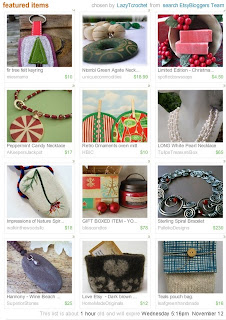







3 comments:
Your shot is perfect - thanks for giving us Palleiko's advice - looks like it worked for you. Going to print your blog now for future reference!
Well, I never hit F11 first - maybe bec I have a full screen and it doesn't matter. Will have to check that out. That's for putting that up, unique!
Thanks for sharing the tip!
Post a Comment